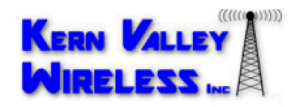Providing an Exceptional Level of
Technical Support and Care
Our installer will come to your house and install our radio in a location to best receive the signal. He will run CAT5 from the radio to a surge protector that is grounded to protect our equipment and customer equipment. From there the wire will connect to our power brick that powers the radio and brings the Internet to your computer/router or other device. The installer will provide instructions on how to use the system and the billing procedure. Below we provide information on what to look for if you have trouble and insight on how we generate bills and collect payments.
- Billing
When the installer completes the install he will collect the install fee and payment for the first months service. This starts your billing cycle…for example…you have the system installed on the 19th…the next bill will be generated the next month on the 19th and continue that way until you discontinue service.
- How we bill
Each month we generate a bill and you are invoiced via email.(we don’t send paper invoices in the mail…it’s all via email) Your billing status and other information is also available through the customer portal where you can set up a payment method, automatic payments ect. You can access the customer portal at https://www.kernvalleywireless.com/ your username and password is sent to the email address we have on file.
- What is PPPoE
PPPoE is Point to Point Protocol over Ethernet…it is the system we use to provide you a connection to the Internet. When you have our service installed at your location our installer sets up a user account for you on our system. This includes a username and a password. This username and password is put into your router or computer and allows you to connect to our routers and equipment. This username and password does not change and is NOT your customer portal access. When you have a router (We really recommend a router !!) this username and password is saved in the router and your connection is kept on by the router. If you do not have a router the username and password is configured on your computer and an icon will be placed on your desktop or in a folder and is used to connect to our system.
- Router Vs. No Router
As stated above…we recommend a router !! here’s why…When you have a router the username and password is stored there and the connection is set to stay on all the time. This allows us to see your status as connected and allows for better diagnostics if you have trouble and having a router allows you to connect multiple devices including a smart phone, game console, network printer ect… Most routers today also provide a wireless connection so you can avoid texting overages and caps on data that most cell phone providers have…please get a router if you can…they make life easier on us both. If you don’t have a router a connection is set up on your computer…this connection varies on each computer because there are so many different operating systems, manufactures, models, configurations ect…ect…ect… Most of the time we can put an icon on your desktop incase your connection drops. Your connection will drop if you turn off your computer or it goes to sleep or just feels like dropping the connection. When the connection drops you may need to click that icon and re-connect to our service…see why having a router is so nice??! Having the connection on all the time doesn’t cause any extra charges from us…remember, we don’t count your usages.